Changing Your Email Address
Learn how to update your email address for your Keepsake account with email verification
For security, you'll need to confirm your new email address before the change takes effect. The confirmation link expires after 24 hours.
Changing Your Email
Navigate to Settings
Click Settings in your sidebar menu
Open Personal Details
Under the Account section, click Personal Details
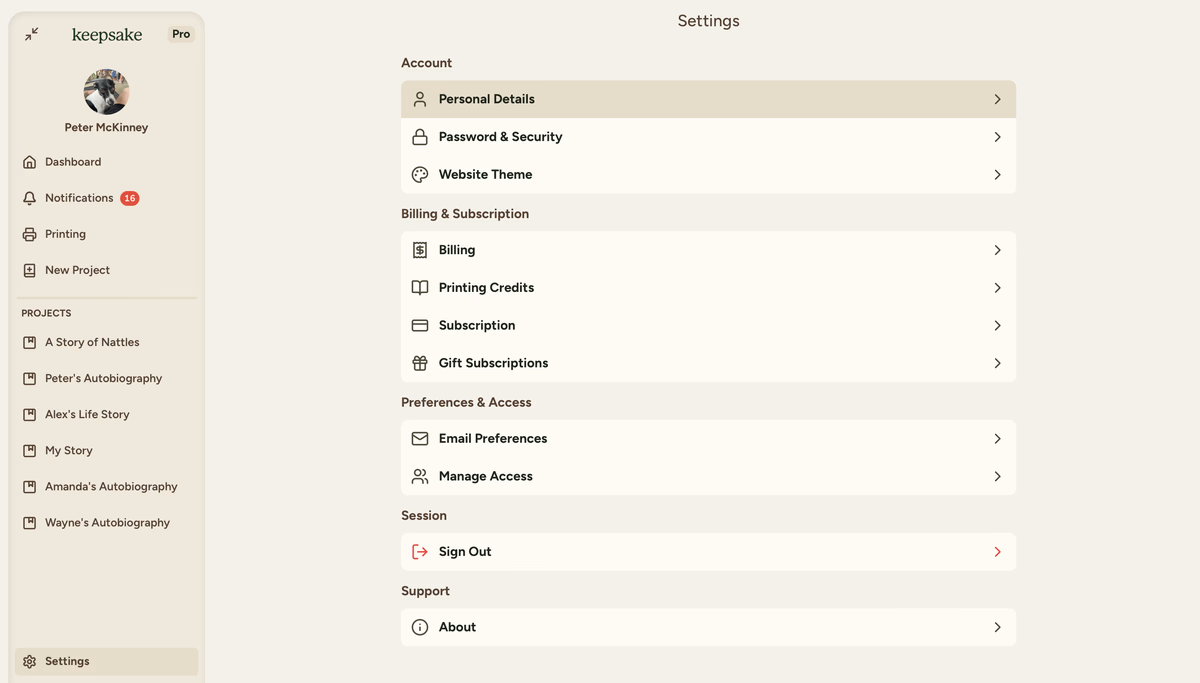
Click Email Address
Click on the Email Address field showing your current email
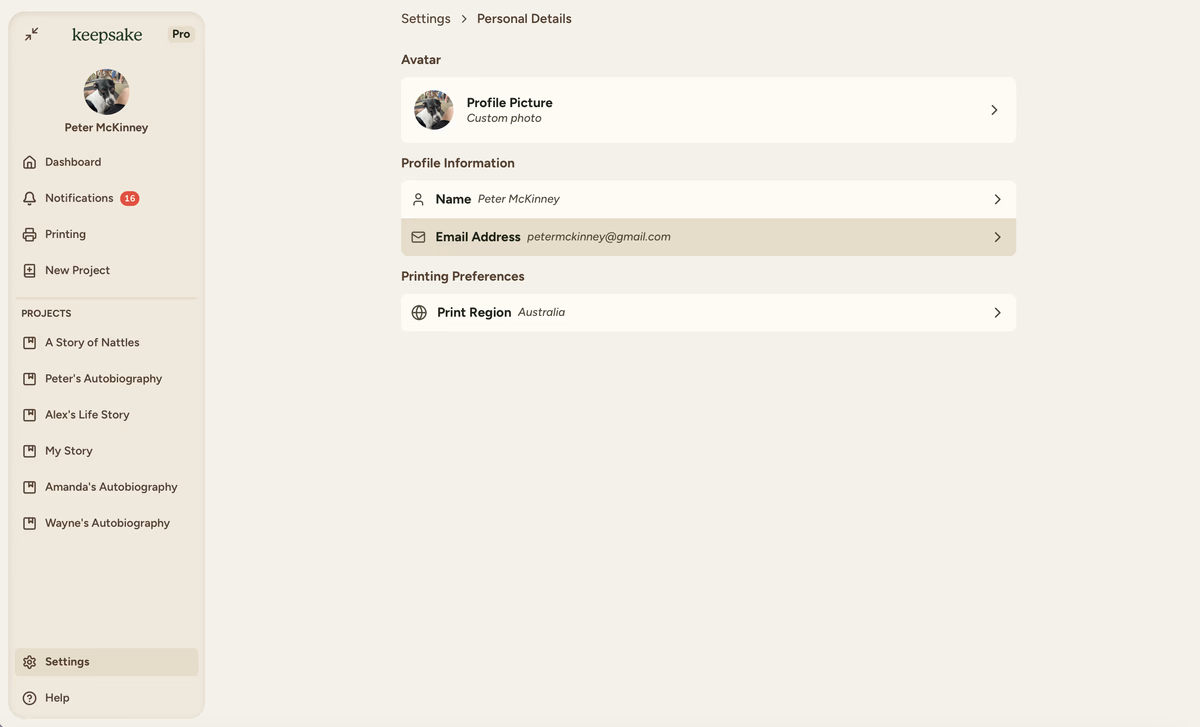
Enter new email
In the popup window, type your new email address in the field provided
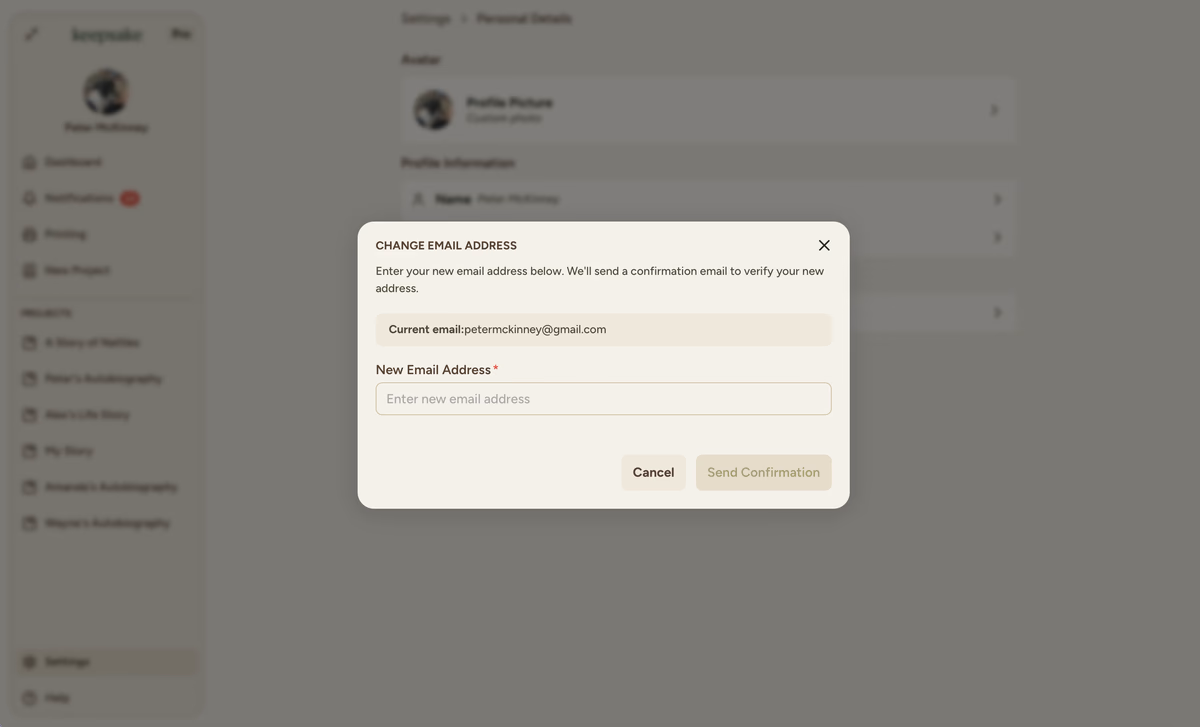
Send confirmation
Click Send Confirmation to send a verification email to your new address
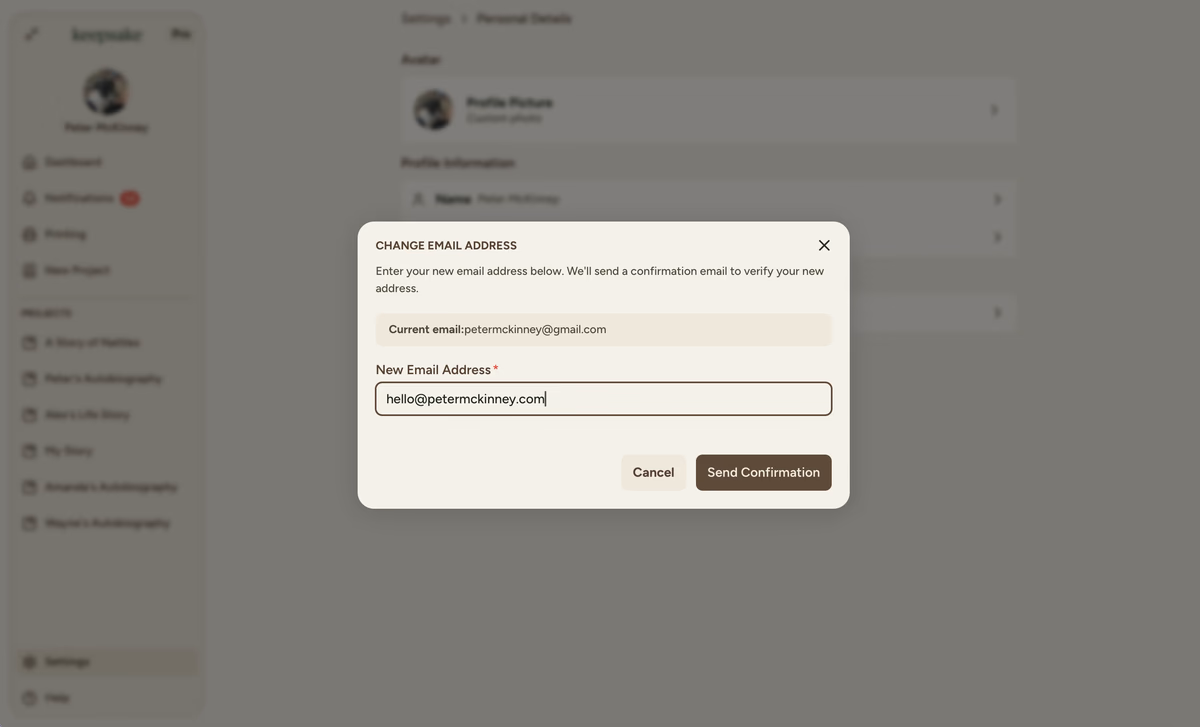
Check your new email
You'll see a confirmation in your settings after sending. Open the confirmation email sent to your new address and click the verification link
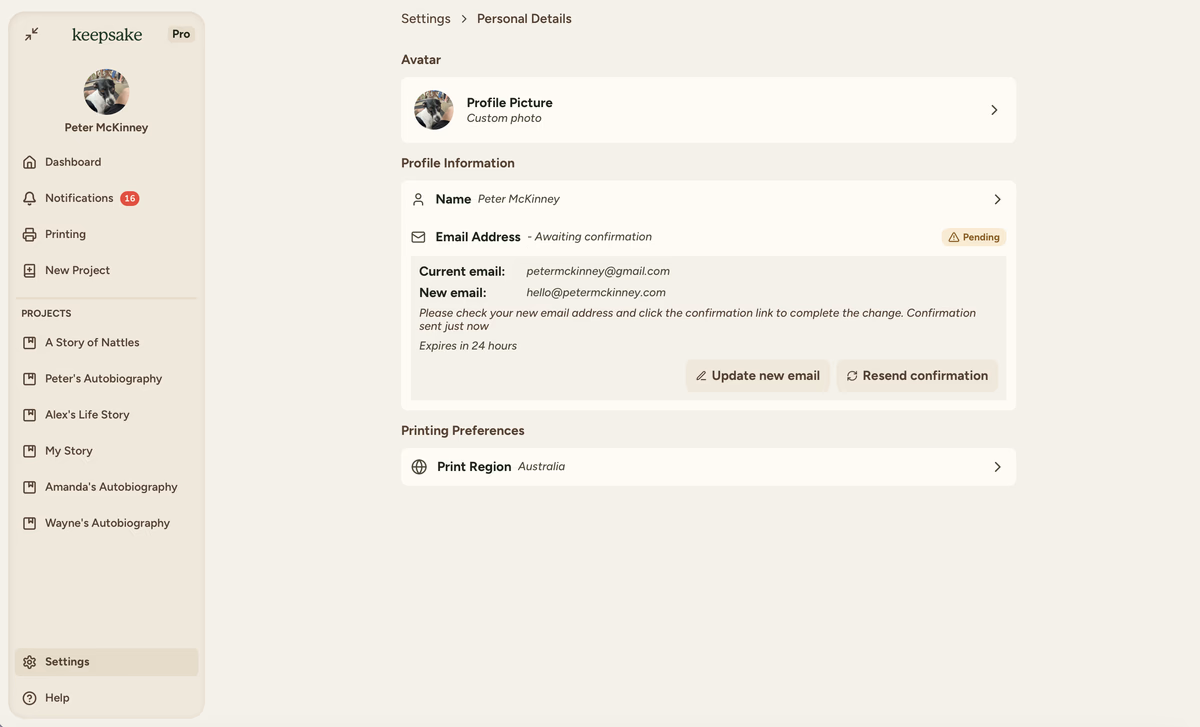
Automatic login
You'll be automatically logged back into Keepsake with your new email address
Verify the change
Return to Settings > Personal Details to confirm your email has been updated
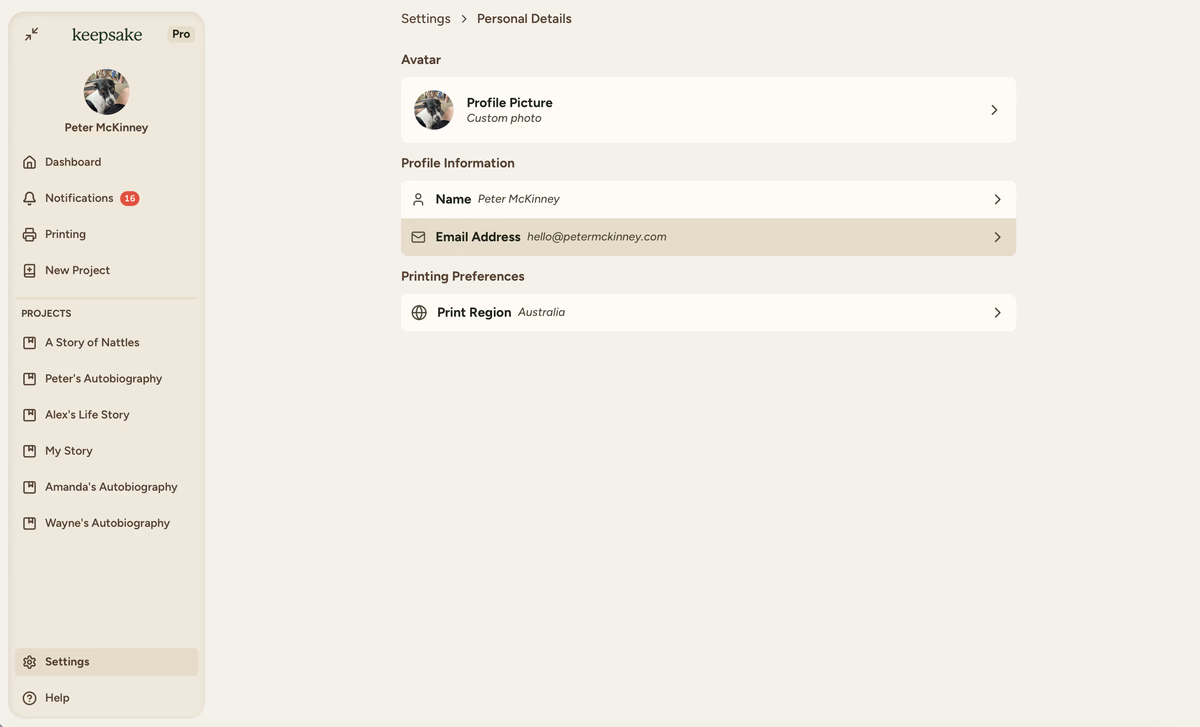
During Confirmation Period
While waiting for email verification, you'll see:
- Status "Awaiting confirmation" with a pending indicator
- Current Email Your existing email address remains active
- New Email The pending new email address displayed
- Expiry Confirmation link expires in 24 hours
- Options Update new email or resend confirmation
Resend Confirmation
Click if you haven't received the email or it expired
Update New Email
Change to a different email address if you made a typo
Important Notes
Check your spam folder first. If still not received, use Resend Confirmation or try updating to a different email address.
Yes, your current email remains active until you confirm the new one. You can continue using it to log in.
After 24 hours, the pending change is cancelled. You'll need to start the process again or click "Resend confirmation" before it expires.
No, changing your email doesn't affect your projects or notify other users. Your profile remains the same.
If you need more assistance with this topic please contact support at support@keepsakeproject.co.
Was this helpful?
Need more help? Contact our support team