Leaving a Project
Learn how to remove yourself from Keepsake projects you no longer want to participate in
Once you leave a project, you'll lose access to all content. The project owner will need to re-invite you if you want to rejoin.
How to Leave a Project
Leave Directly From the Project
Open the project
Navigate to the project you want to leave
Click Project Settings
Click the Project Settings button in the project header
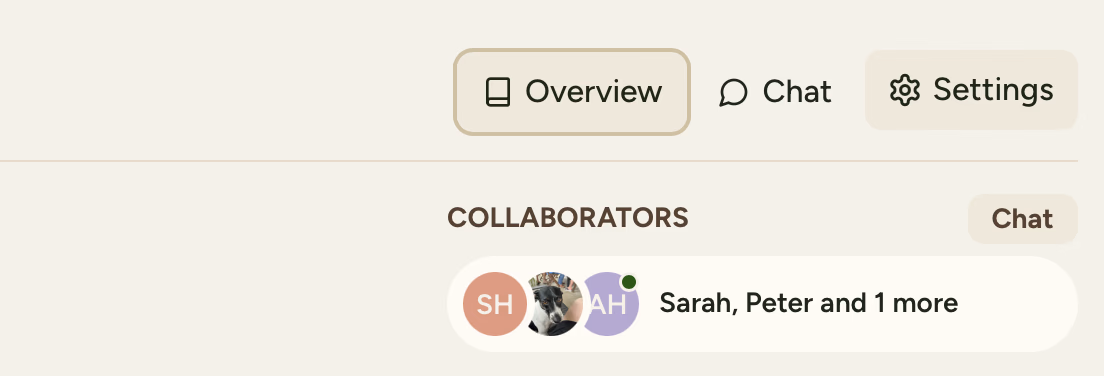
Click Leave Project
Click the Leave Project option
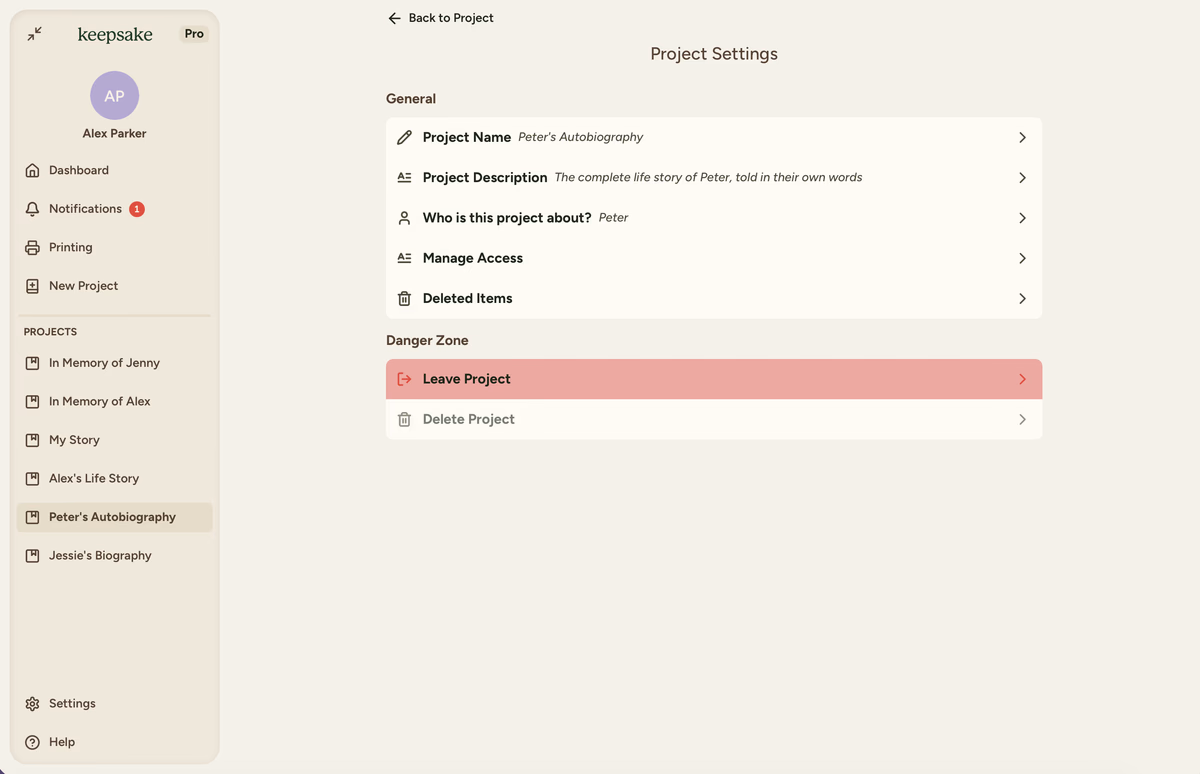
Confirm your decision
Confirm that you want to leave. Your contributions will remain in the project, but you'll no longer have access.
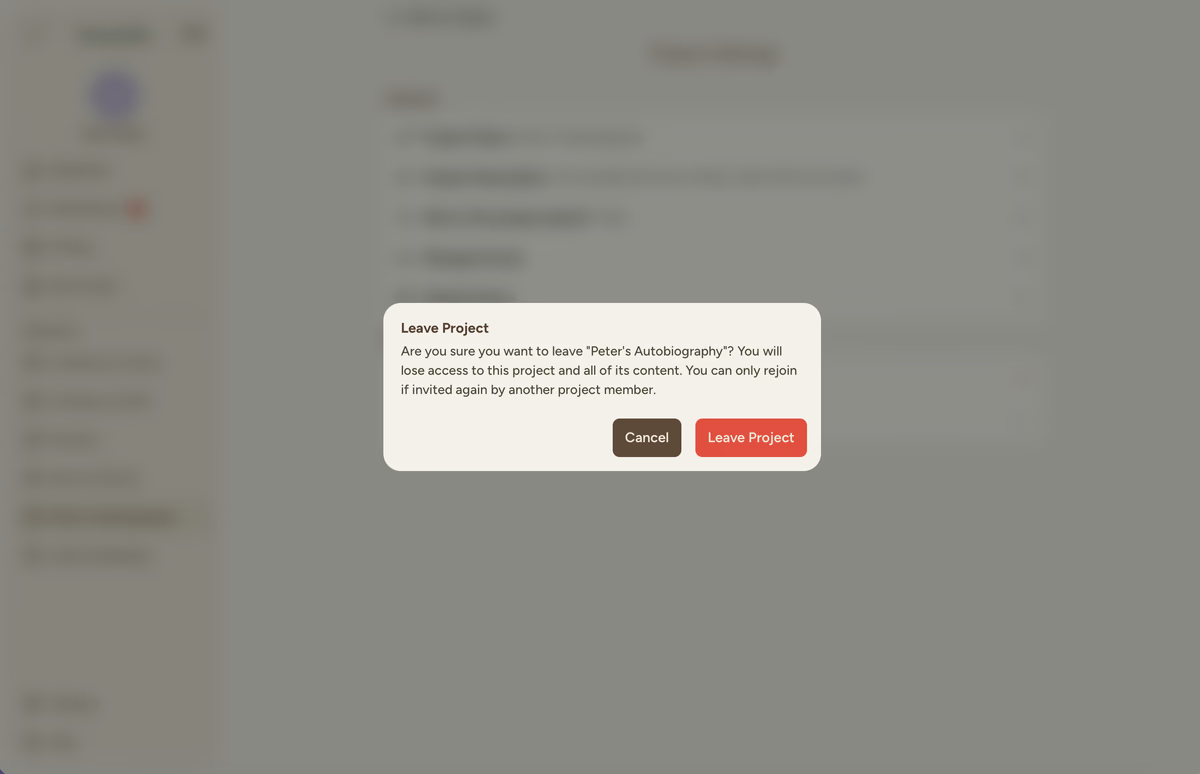
What Happens When You Leave
Your Content Stays
All entries and photos you contributed remain in the project
Access Removed
You immediately lose access to view or edit the project
Can Rejoin
The project owner can re-invite you if you want to return
No Notifications
You'll stop receiving any project-related notifications
Important Notes
Yes, you can delete your own entries before leaving the project. However, once you leave, you cannot modify content.
Project owners cannot leave their own projects. You must either delete the project or transfer ownership first.
If you need more assistance with this topic please contact support at support@keepsakeproject.co.
Was this helpful?
Need more help? Contact our support team