Choosing a Colour Theme
Learn how to select and change colour themes for your printed book to create the perfect visual style that matches your family's personality
Your Keepsake book should feel uniquely yours, and choosing the right colour theme is a lovely way to make it personal. Whether you're drawn to warm earth tones or prefer something more understated, we've got you covered.
How to Change Your Colour Theme
Go to Printing
Click Printing in your sidebar navigation
Select your book
Press Configure on the book you want to change (if you have multiple books in progress)
Edit theme
Click Edit next to your current colour theme
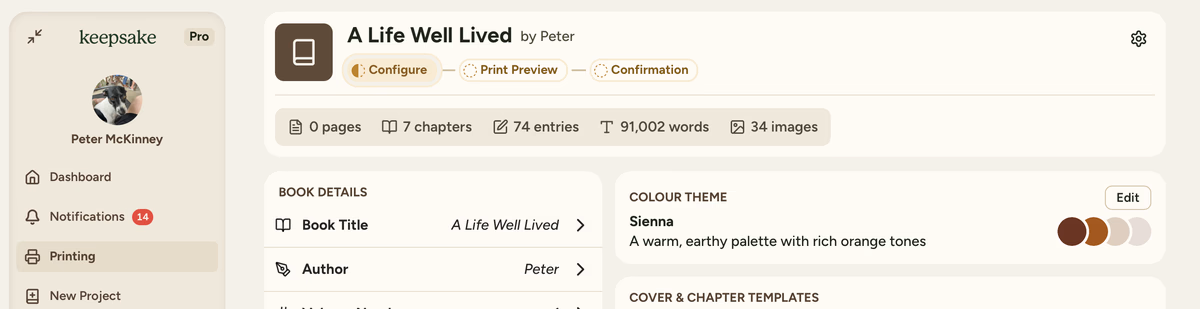
Browse themes
Browse the available themes - each one shows a preview of the colour palette
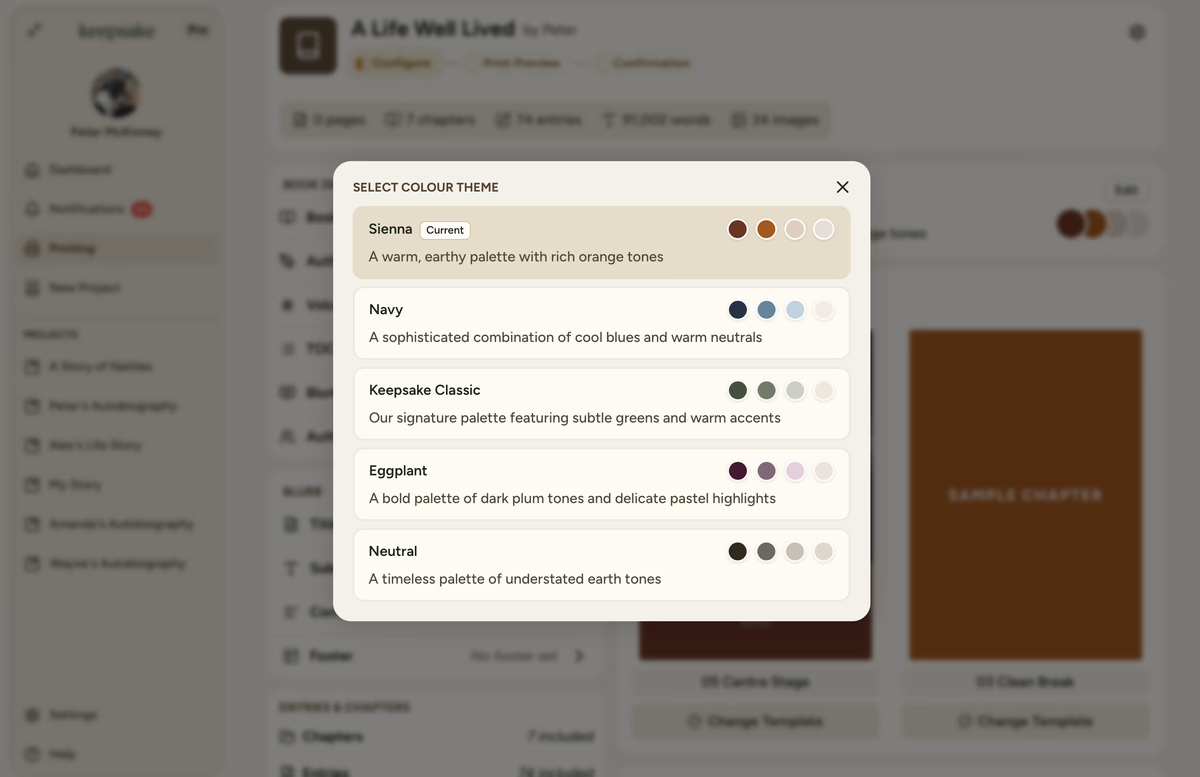
Select new theme
Select your new theme by clicking on it
Automatic update
Your book updates automatically - no need to save or confirm
Available Colour Themes
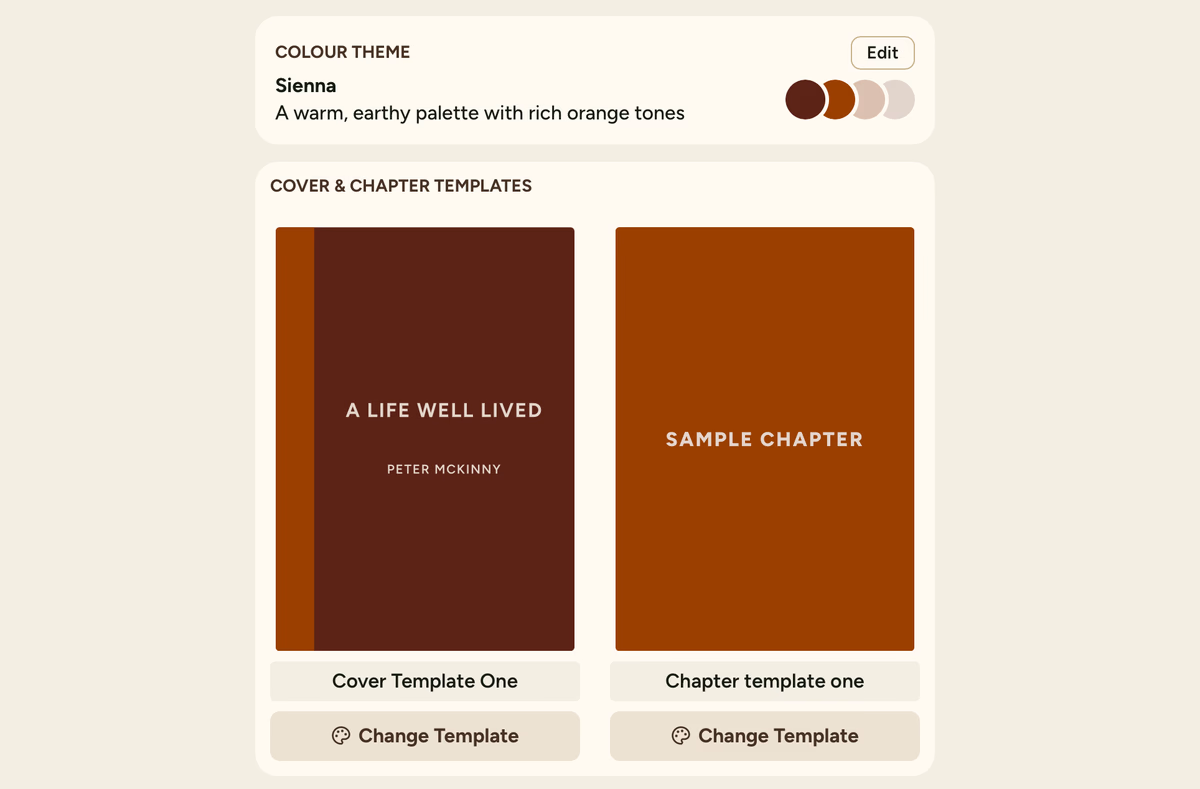
Sienna
A warm, earthy palette with rich orange tones. Perfect for family stories with a cosy, nostalgic feel.
What Changes When You Switch Themes
When you select a new colour theme, it affects several visual elements while keeping your content safe:
Visual Elements That Change
- Book cover design and colours
- Chapter headers and dividers throughout your book
- Text accent colours and decorative elements
- Photo borders and layout accents
Your Content Stays Safe
- Your content stays exactly the same
- Photos remain unchanged
- Stories and text are preserved
- Only visual styling changes
Can I Preview Before I Choose?
Absolutely! Each theme shows you exactly how your cover and chapter pages will look. You can see the colour palette and get a feel for the overall style before you make your choice.
The previews show:
Complete Theme Preview
How your cover will appear with the selected theme, what a sample chapter page looks like, and the full colour palette for that theme.
Tips for Choosing the Perfect Theme
Warm Family Stories
Try Sienna or Keepsake Classic for cosy, inviting feels
Formal Biographies
Navy or Neutral work beautifully for professional family histories
Something Unique
Eggplant adds personality without being overwhelming
If you're creating a book for someone else (like a parent or grandparent), consider what colours they gravitate towards in their home or wardrobe.
Common Questions
Feel free to change your mind! You can switch between colour themes as many times as you like while you're working on your book. There's no limit, and it won't affect your content or layout.
While you can change themes anytime, we recommend settling on your final choice before you're ready to print. This way, you can see exactly how your finished book will look and make any final adjustments to photo placement or chapter organisation.
Remember, there's no wrong choice here. Each theme has been designed to make your family's stories look their absolute best. You can always preview each option and even switch back if you change your mind.
If you need more assistance with this topic please contact support at support@keepsakeproject.co.
Was this helpful?
Need more help? Contact our support team