Using the Ghostwriter
Learn how the Ghostwriter helps you write stories by breaking down complex prompts and generating complete narratives from your answers
The Ghostwriter is especially helpful for complex prompts that feel overwhelming or when you have memories but don't know how to structure them.
How It Works
Breaks down prompts
Converts one big question into 3-5 smaller, specific questions tailored to your prompt
Collects your answers
You answer the sub-prompts with your own details, memories, and experiences
Generates complete story
Creates a full narrative based on your answers with natural flow and transitions
Provides editable text
You can then manually edit the generated story to match your voice perfectly
Requirements and Limitations
Requirements
- Must start with a blank entry
- Cannot be used on existing text
- Available on all question prompts
- Works best with detailed answers
Limitations
- Manual editing only - No AI refinements
- Cannot adjust tone after generation
- Must delete existing text to use
Step-by-Step Instructions
Access the feature
On any blank prompt, click the Break It Down option in the middle of the editor
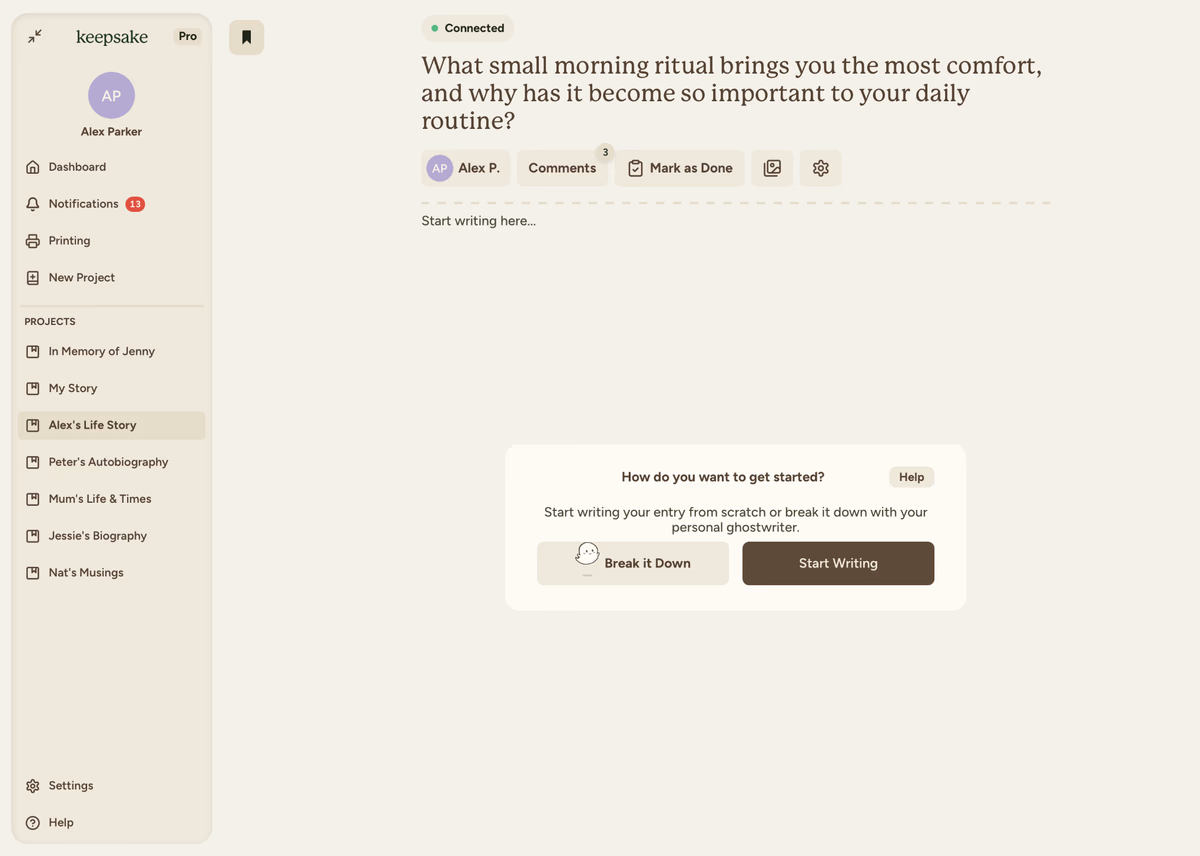
Answer sub-prompts
The system presents 3 focused questions related to your original prompt. Answer with as much or as little detail as you prefer
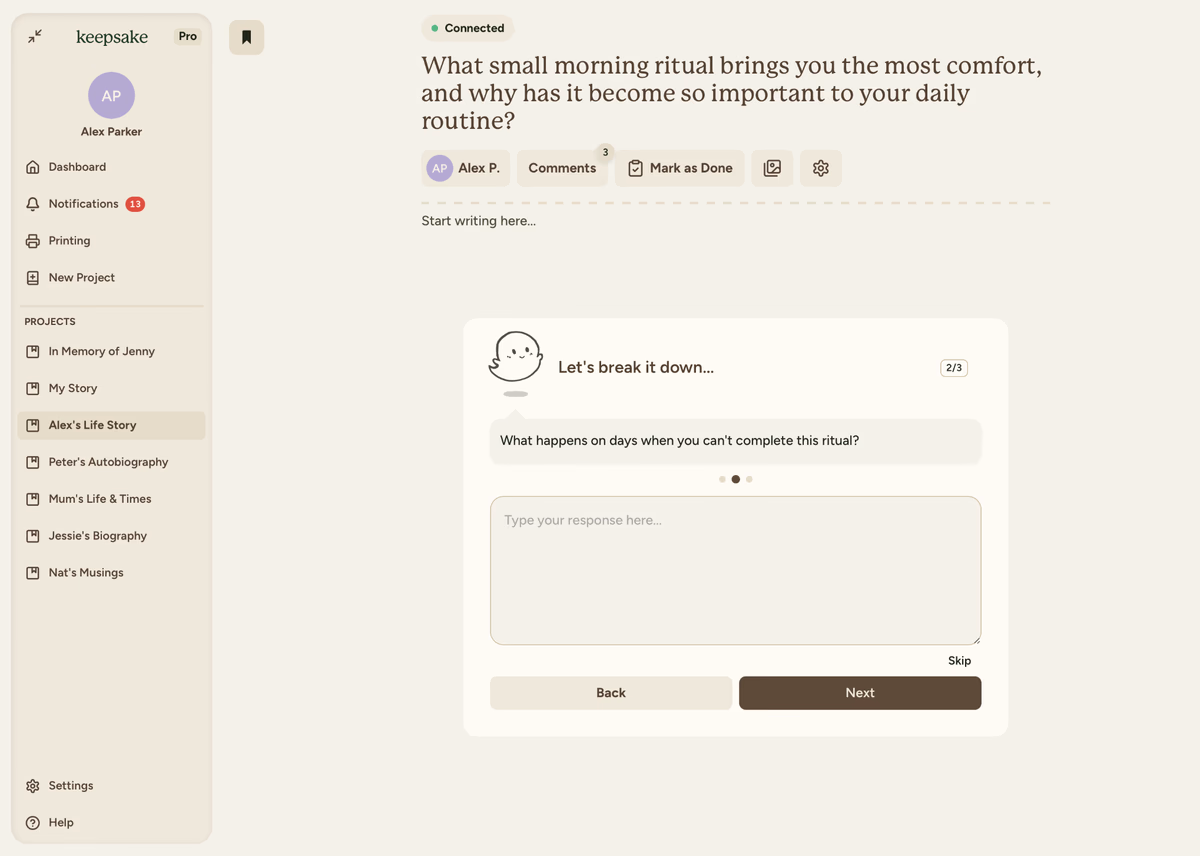
Complete optional follow-up questions
Based on your initial answers, the system generates 2 additional questions for more detail. You can answer them for richer stories or Skip to proceed
Generate your story
Click Write Entry to generate your complete narrative incorporating all your answers
Edit and personalise
Once generated, edit the story using the standard editor to match your voice perfectly
What to Expect
Answer Formats Accepted
The Ghostwriter works with various input styles:
- Short answers to specific questions
- Bullet points of key memories
- Incomplete sentences or fragments
- Keywords and phrases
- Stream of consciousness thoughts
Tips for Best Results
The more detailed your sub-prompt answers, the richer your final story. Instead of "It was nice," try "It always smelled like Mum's lamb roast and the fan made this clicking sound that drove Dad crazy."
Add smells, sounds, textures, and colours to your answers. These details help the Ghostwriter create vivid, engaging narratives that bring memories to life.
Remember, you're not writing the final story, just providing raw material. Focus on getting your memories down, not on perfect prose.
Include specific names, locations, and dates in your answers. These concrete details help ground the story and make it more personal.
When to Use the Ghostwriter
Perfect For
- Complex, multi-part prompts
- Overwhelming questions
- When you're stuck starting
- Topics requiring structure
- Breaking through writer's block
Skip When
- Simple, straightforward questions
- You've already started writing
- You prefer complete creative control
- The prompt is already clear to you
- You enjoy the writing process
Common Questions
No, the Ghostwriter only works on blank prompts. You'll need to delete existing text or start a new entry.
That's completely normal. The Ghostwriter creates a foundation based on your responses, rather than reading all your previous entries. Edit it to sound more like you, add your expressions, change formal language to casual, include your typical phrases.
No, you get one generation based on your answers. However, you can edit it extensively or delete and start over. If you save your answers elsewhere, you can input them exactly as before.
Once generated, you can add unlimited additional content using the regular editor.
No, there's no indication in the final entry that you used the Ghostwriter. It appears as regular content.
If you need more assistance with this topic please contact support at support@keepsakeproject.co.
Was this helpful?
Need more help? Contact our support team