Sharing Projects
Understand the difference between owning a Keepsake project and being a collaborator
Only project owners need an active subscription. Collaborators can contribute to projects without their own subscription.
Understanding Your Role
Owning a Project
When you own a project, you have full control:
Full Management Rights
Delete projects, change settings, and control all aspects of the project
User Management
Invite and remove collaborators, assign admin roles, manage permissions
Subscription Required
Must maintain active Keepsake subscription to continue editing
Project Transfer
Can transfer ownership to another user if needed
Viewing Your Projects
See all your projects in one place:
Navigate to Settings
Click Settings in your sidebar menu
Click Manage Access
Select the Manage Access option
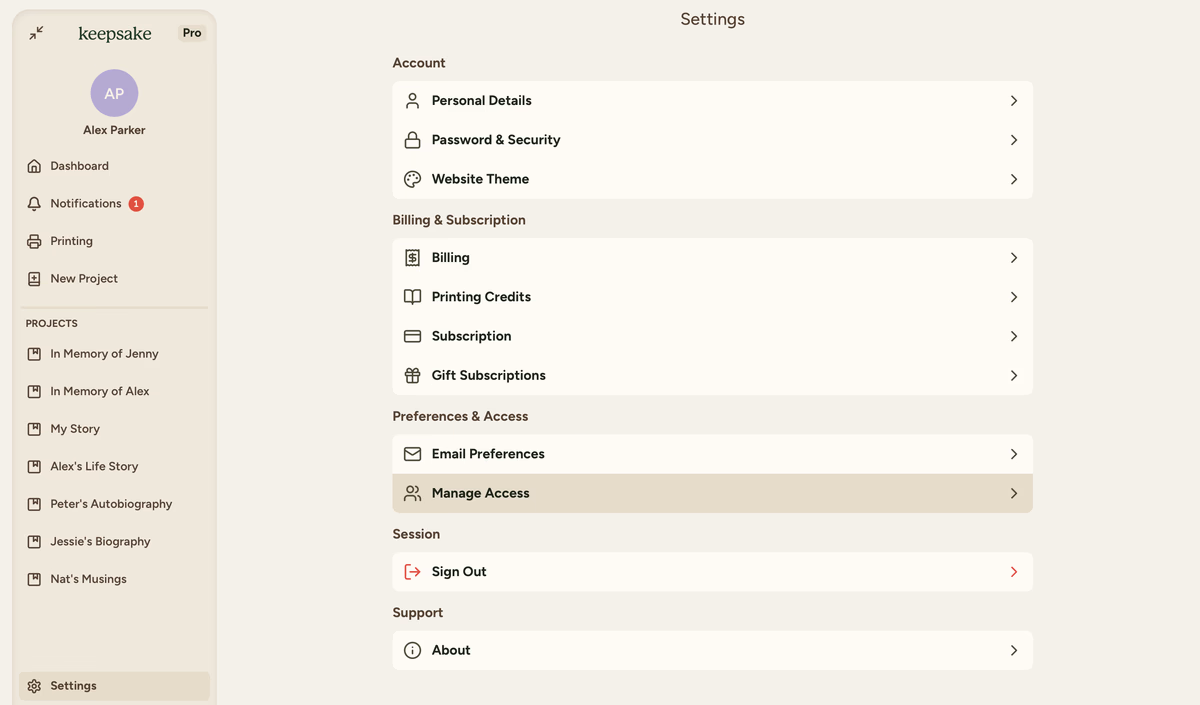
Review your projects
View two sections: Projects You Own with owner badge
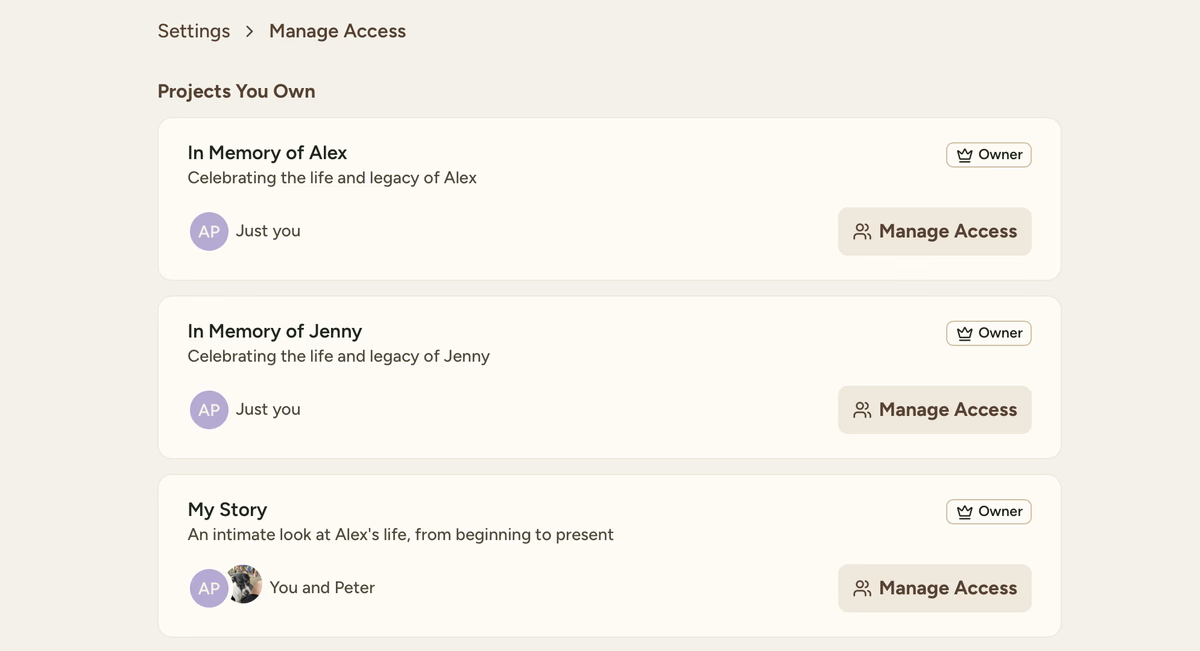
Projects You're Part of with your role (Viewer, Admin, etc.)
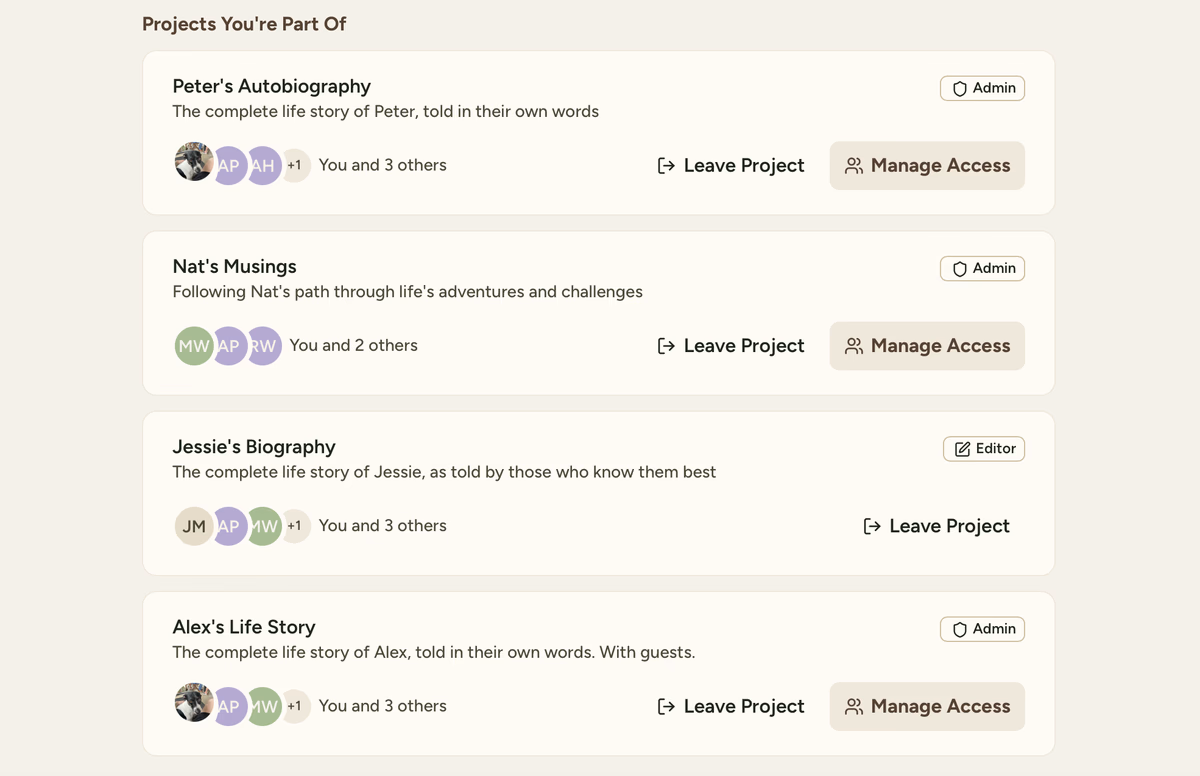
View project details
Check each project showing: Project description, other participants (profile pictures), your permissions level and management options based on your role
Learn More About Roles
If you need more assistance with this topic please contact support at support@keepsakeproject.co.
Was this helpful?
Need more help? Contact our support team