Cancel Your Subscription
Learn how to cancel your Keepsake subscription and what happens to your content
After cancellation, you'll retain read-only access to all your projects. You can reactivate anytime to continue editing.
How to Cancel Your Subscription
Navigate to Settings
Click Settings in your sidebar menu
Select Subscription
Under the Billing & Subscription section, click Subscription
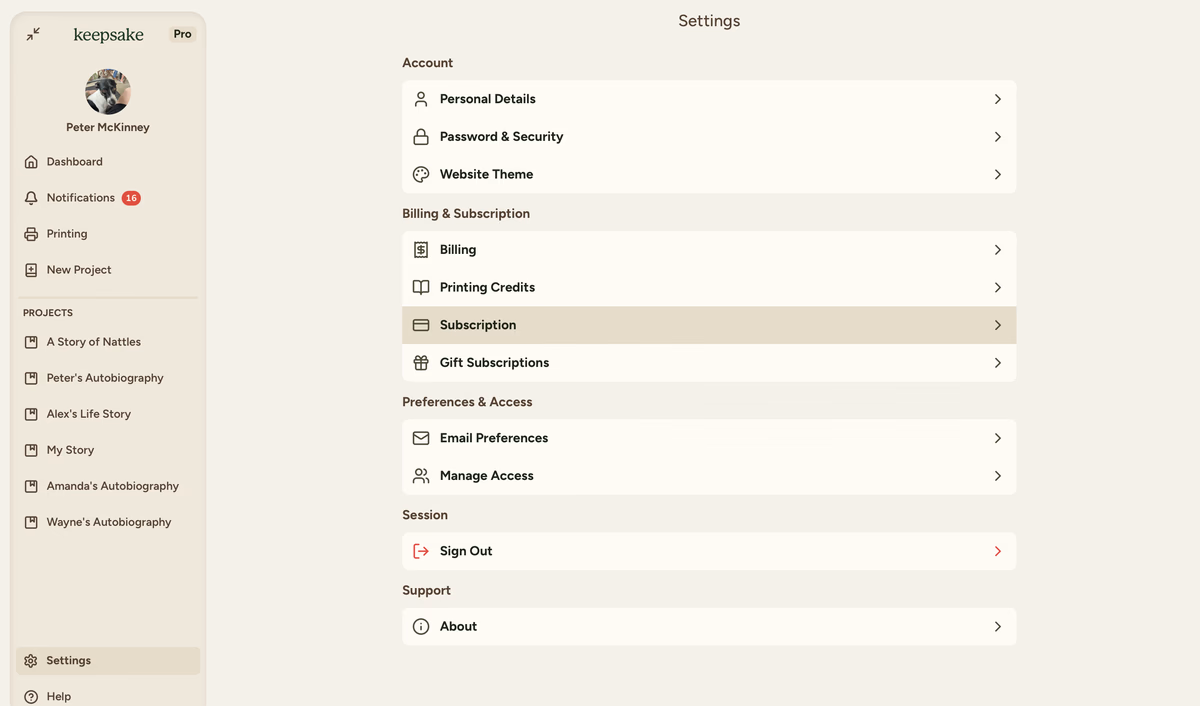
Click Manage Subscription
Select the Manage Subscription button to open the billing portal
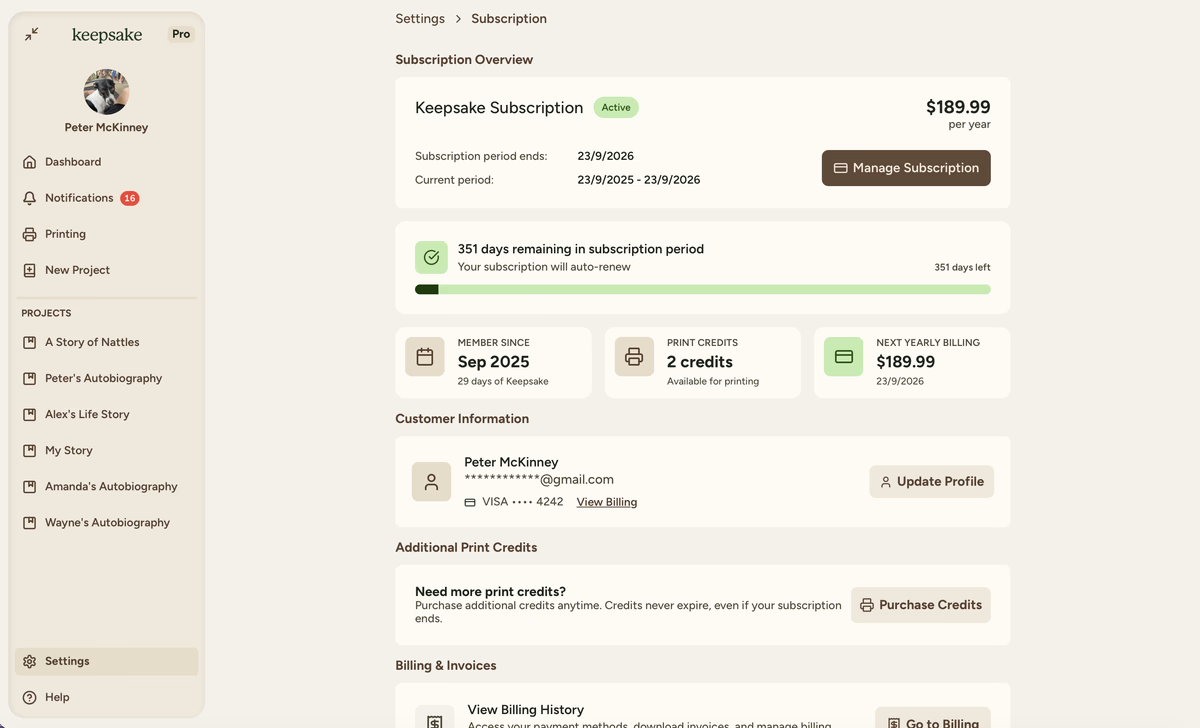
Select Cancel Subscription
In the Stripe billing portal, click Cancel subscription
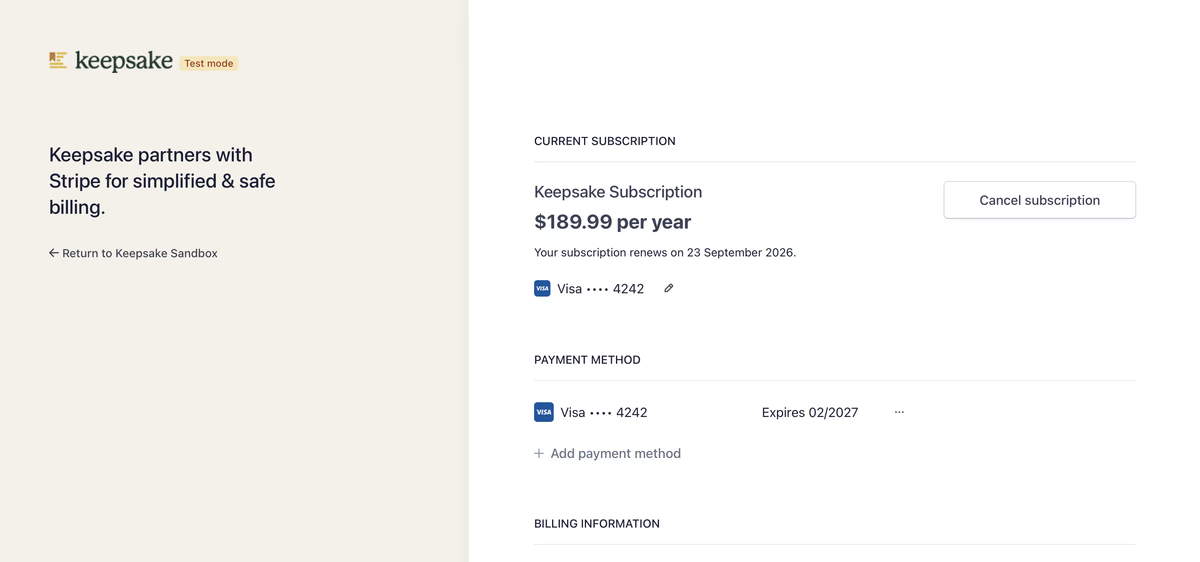
Confirm cancellation
Review the cancellation details and confirm with Cancel Subscription. Your subscription remains active until the end of your current billing period.
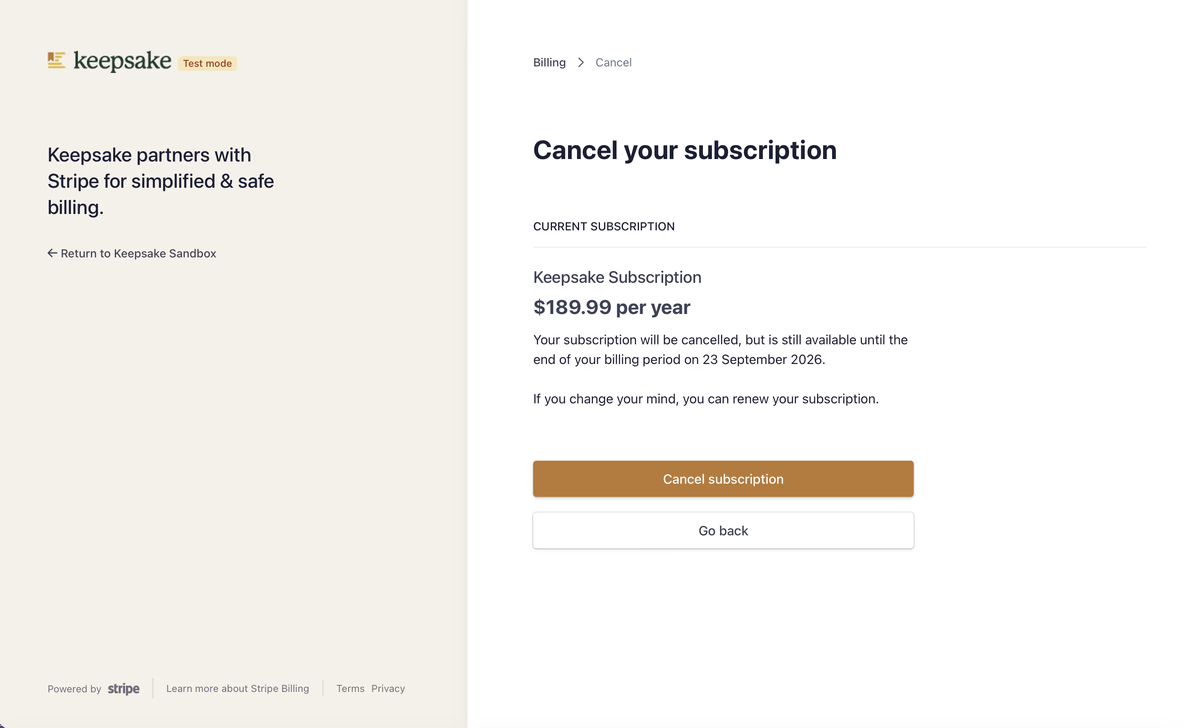
What Happens After Cancellation
Access Until End Date
Continue using all features until your billing period ends
Content Preserved
All projects and entries remain viewable in read-only mode
Can Reactivate
Renew your subscription anytime to restore full editing access
Print Credits Remain
Unused print credits stay on your account for future use
Important Information
Yes, you can export your projects anytime. Even after cancellation, you maintain read-only access to view and export your content.
If you're the project owner, collaborators lose editing access when your subscription ends. They can still view projects in read-only mode.
Subscriptions are non-refundable, but you retain access until the end of your paid period. Contact support if you have special circumstances.
We don't currently offer pausing for subscriptions.
If you need more assistance with this topic please contact support at support@keepsakeproject.co.
Was this helpful?
Need more help? Contact our support team