Recovering Deleted Photos from Entries
Learn how to recover photos that have been removed from an entry using the bookmark gallery
When you remove a photo from the editor, it's not permanently deleted. It remains in the entry's image gallery and can be recovered anytime.
Recovering Removed Photos
Open the bookmark panel
Click the ribbon icon next to the sidebar to open the Bookmark panel
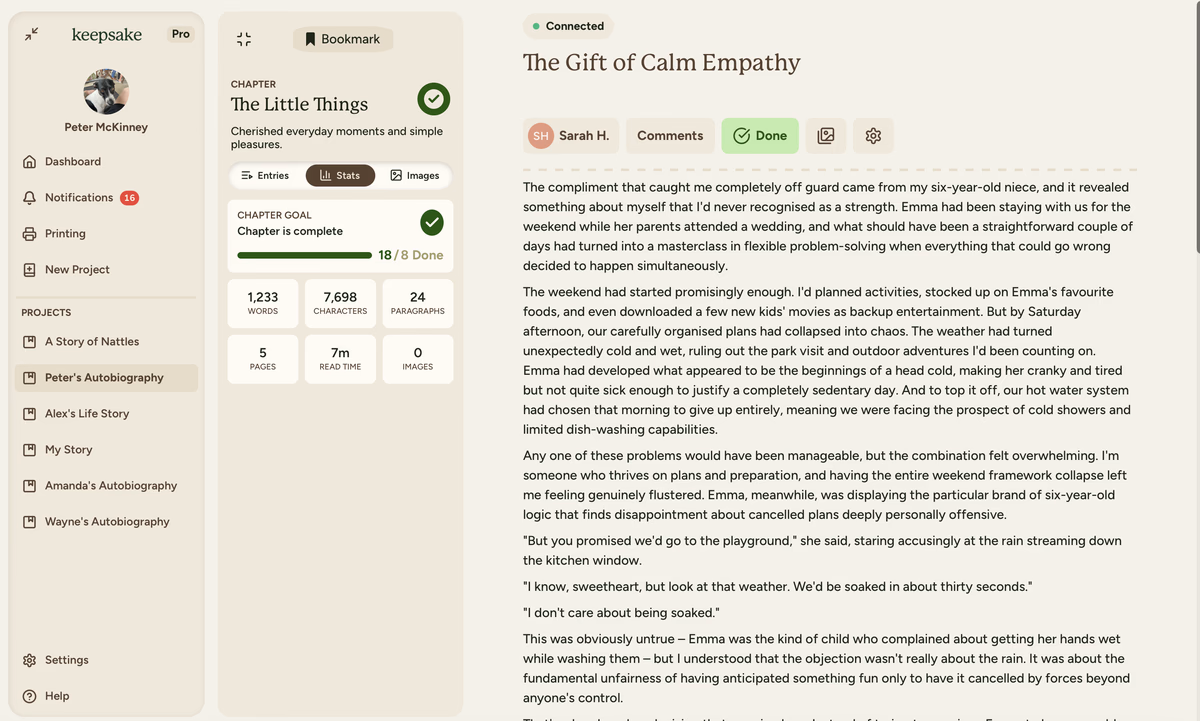
Navigate to Images tab
Select the Images tab at the top right of the bookmark panel
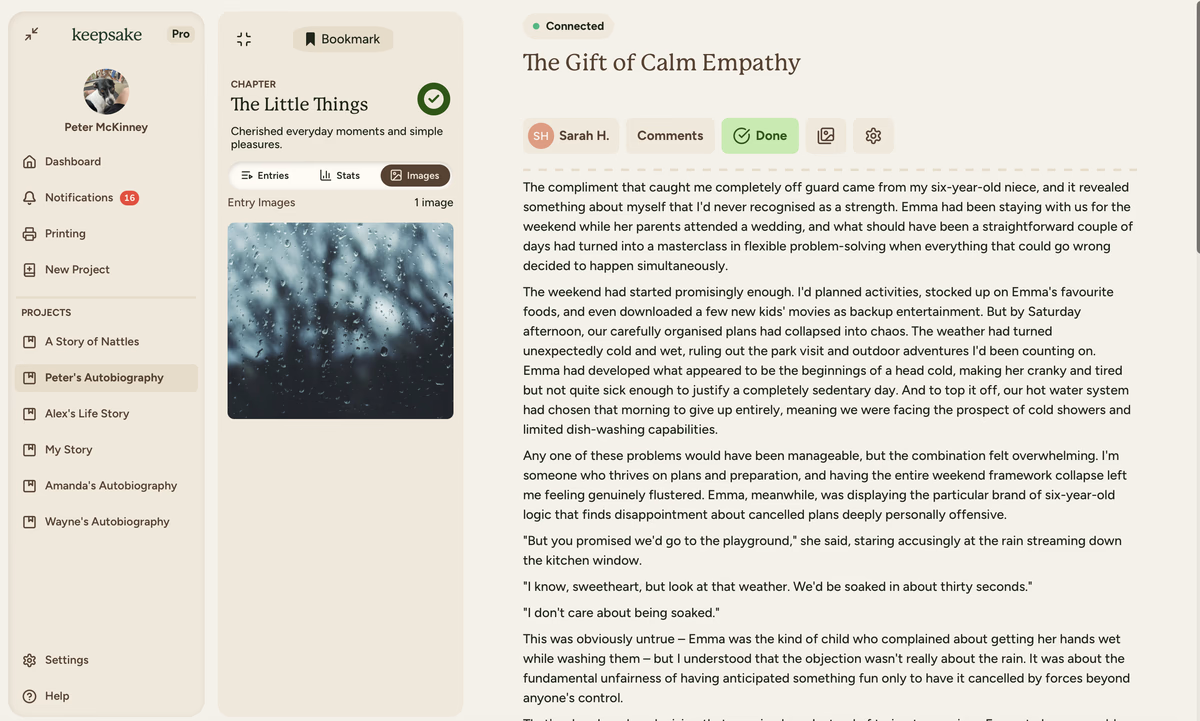
Find your photo
Browse the gallery - all photos ever added to this entry remain here, even if removed from the editor
Restore to entry
Drag the photo from the bookmark gallery back into your entry where you want it placed
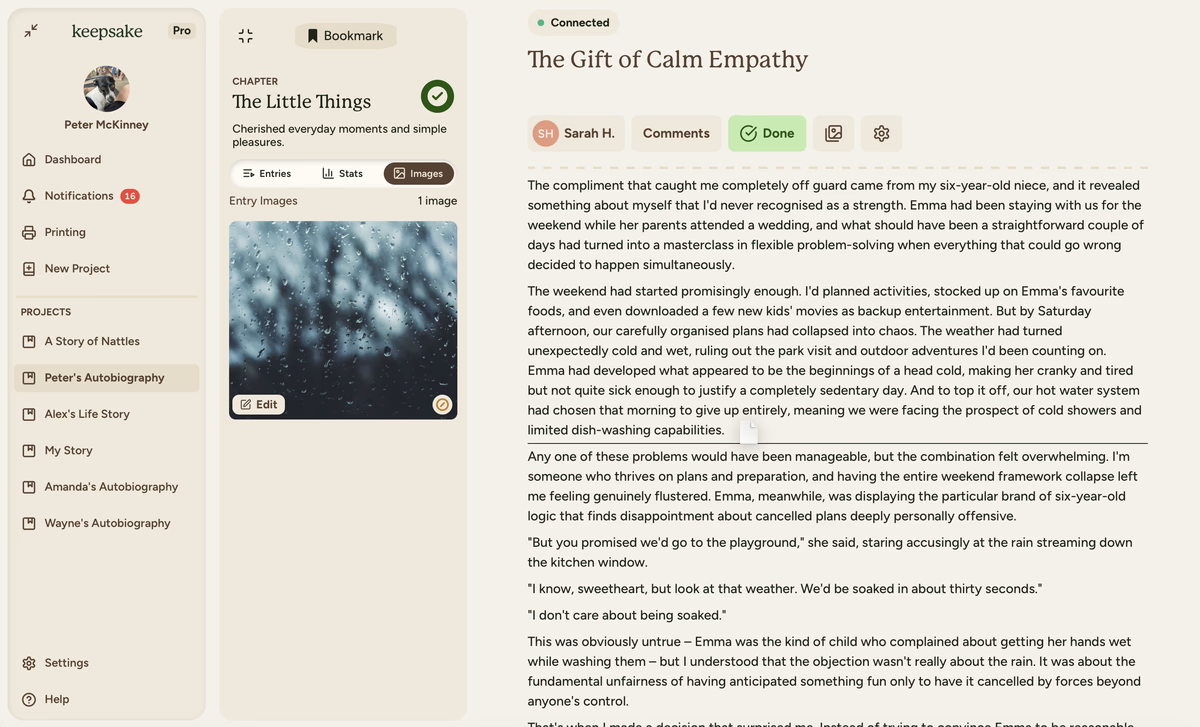
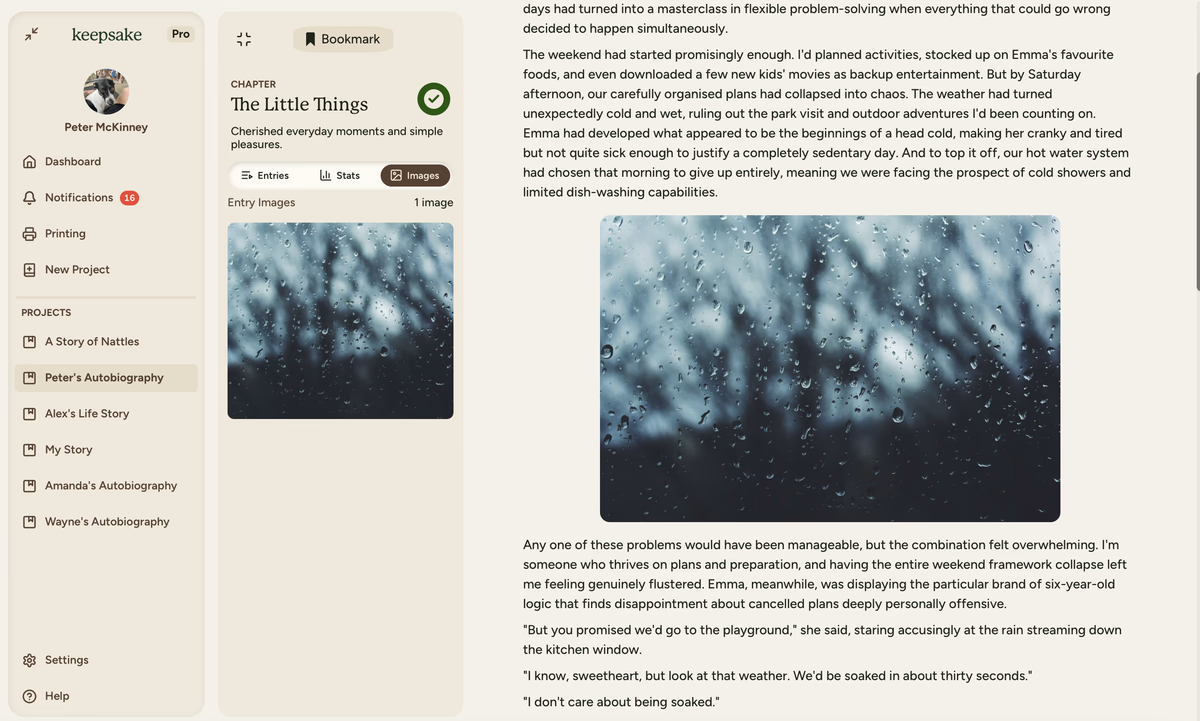
Other Photo Options
From the bookmark gallery, you can also:
Edit Photos
Click the edit button on any image to adjust cropping, brightness, or other settings
Download Photos
Right-click any image to download it to your computer
Important Distinction
Removing a photo from the editor is different from permanently deleting it. Photos removed from the editor stay in your gallery. To permanently delete a photo, see our guide on deleting photos permanently.
If you need more assistance with this topic please contact support at support@keepsakeproject.co.
Was this helpful?
Need more help? Contact our support team