Marking Entries as Done
Learn how to mark your stories as finished to track progress, organise your work, and celebrate completed memories
Good Enough is Perfect
Don't overthink it - mark stories done when they feel good enough. You can always edit it again later!
From the Story Editor
1
Open your entry
Go to any story you've written
2
Click Mark as Done
Use the Mark as Done button in the top toolbar
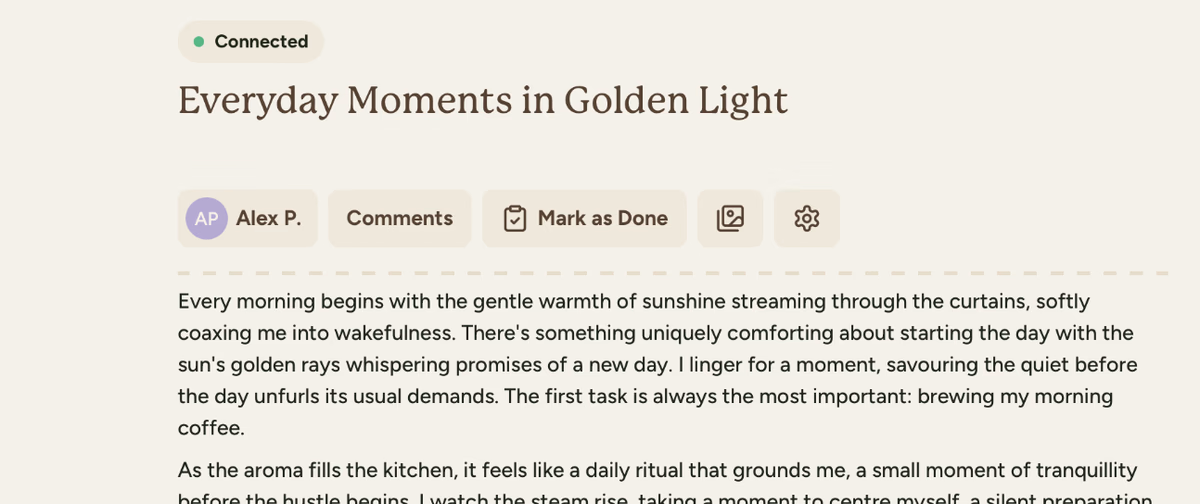
Mark as Done button in editor toolbar
3
Add a title
Write your own or use our generator to create one for you
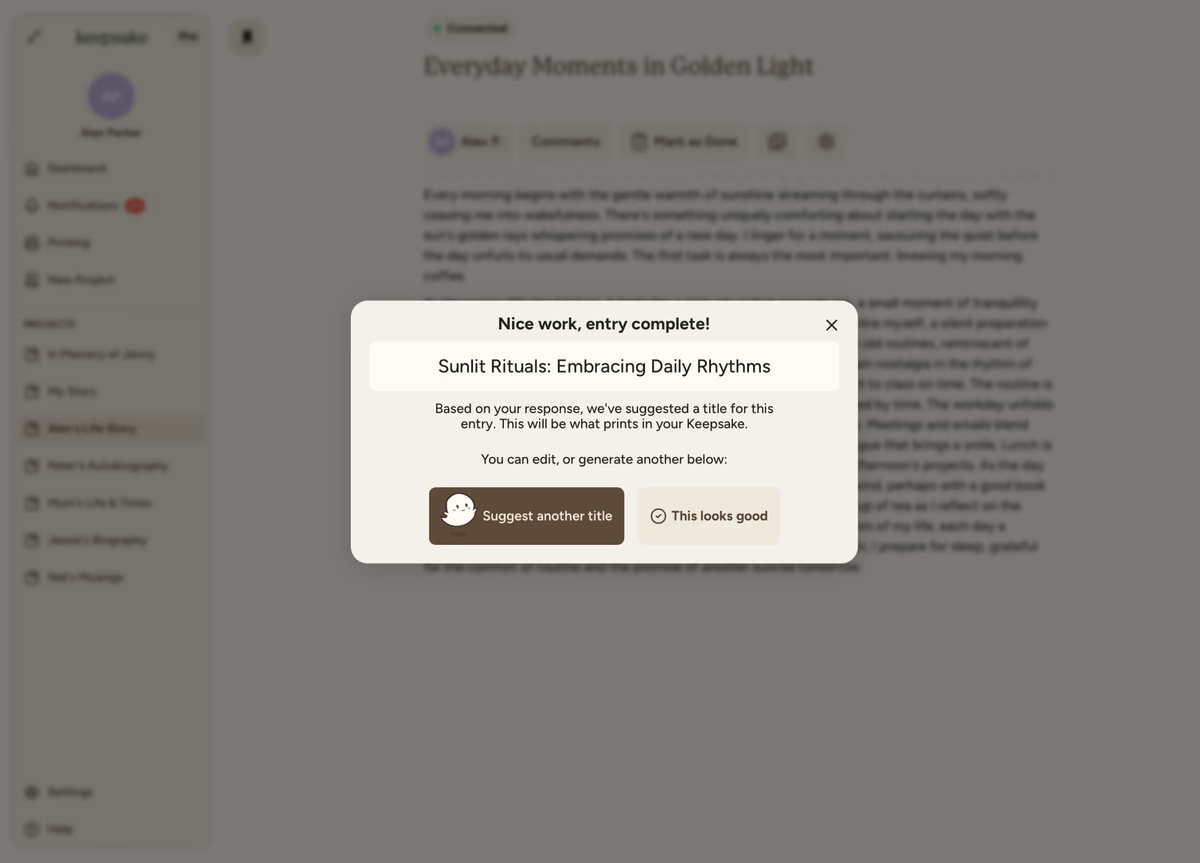
Title your completed entry
4
Confirm completion
The button will stay highlighted when active
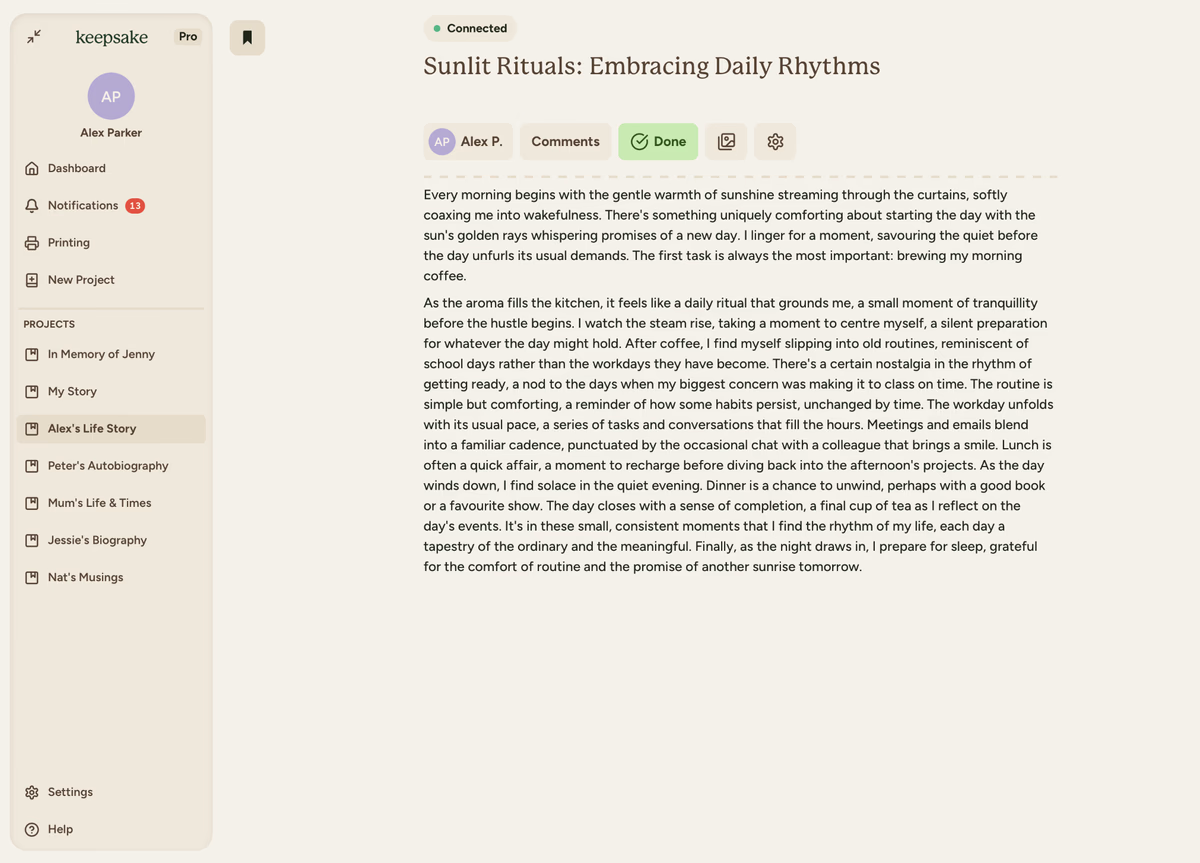
Completed entry indicator
From Entry Settings
1
Click the settings icon
Access the gear icon in your entry
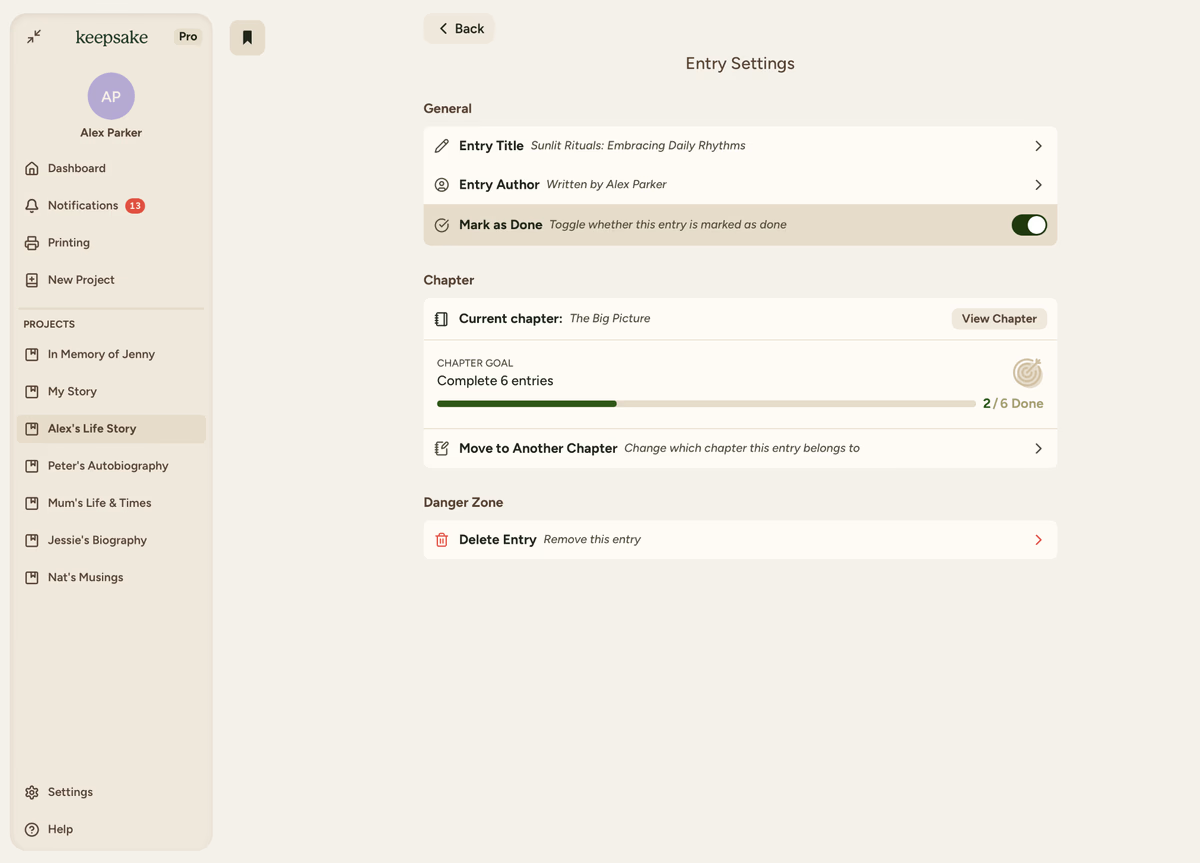
Settings icon location
2
Toggle Mark as Done
Switch the toggle on to mark the entry as Done
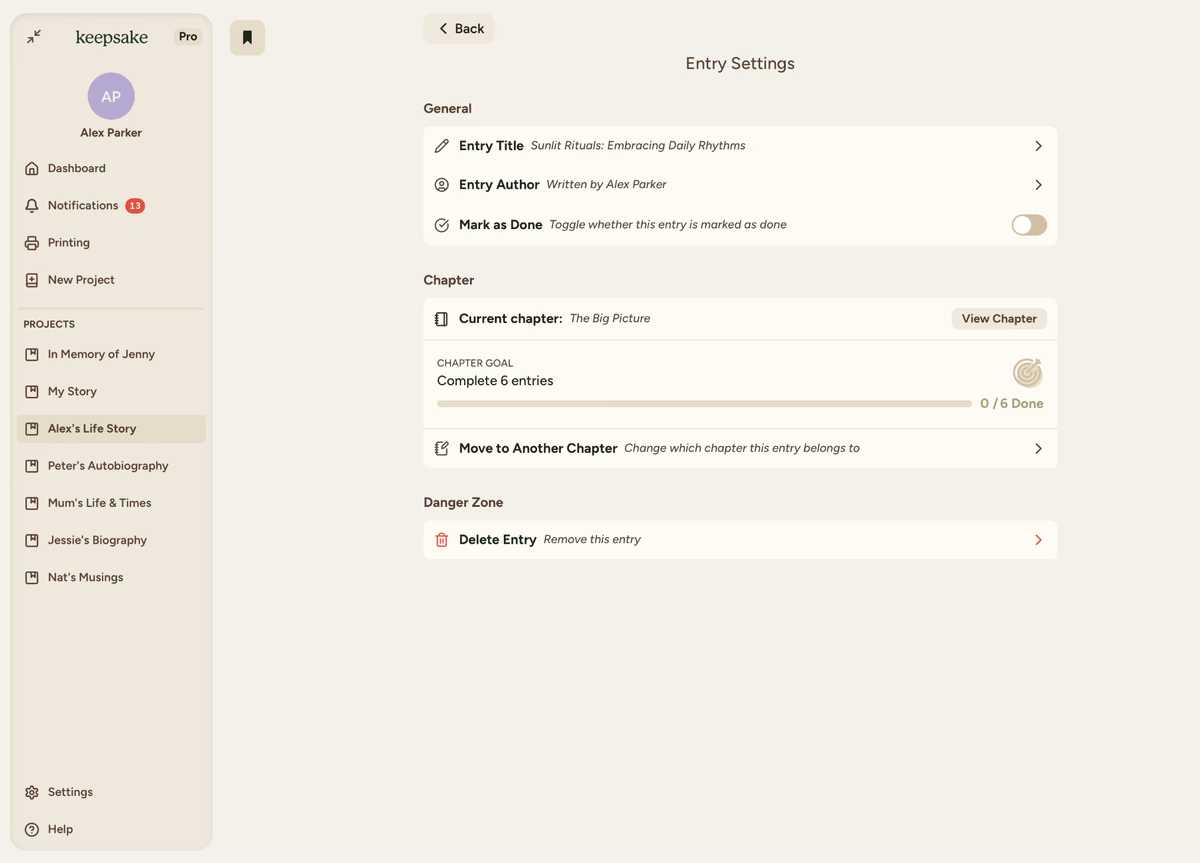
Toggle completion status
What "Complete" Means
For You
- Story feels finished and ready
- Content captures what you wanted to say
- No immediate plans for major edits
For Your Project
- Counts towards chapter progress
- Shows in completion statistics
- Helps track overall project status
Managing Completed Entries
Editing After Completion
- You can still edit "done" entries at any time
- Completion status won't change when you edit
- Toggle off "done" if you want to make major changes
Progress Tracking
- Completed entries contribute to chapter goals
- Show as "finished" in project statistics
- Help you see overall storytelling progress
Need Help?
If you need more assistance with this topic please contact support at support@keepsakeproject.co.
Was this helpful?
Need more help? Contact our support team