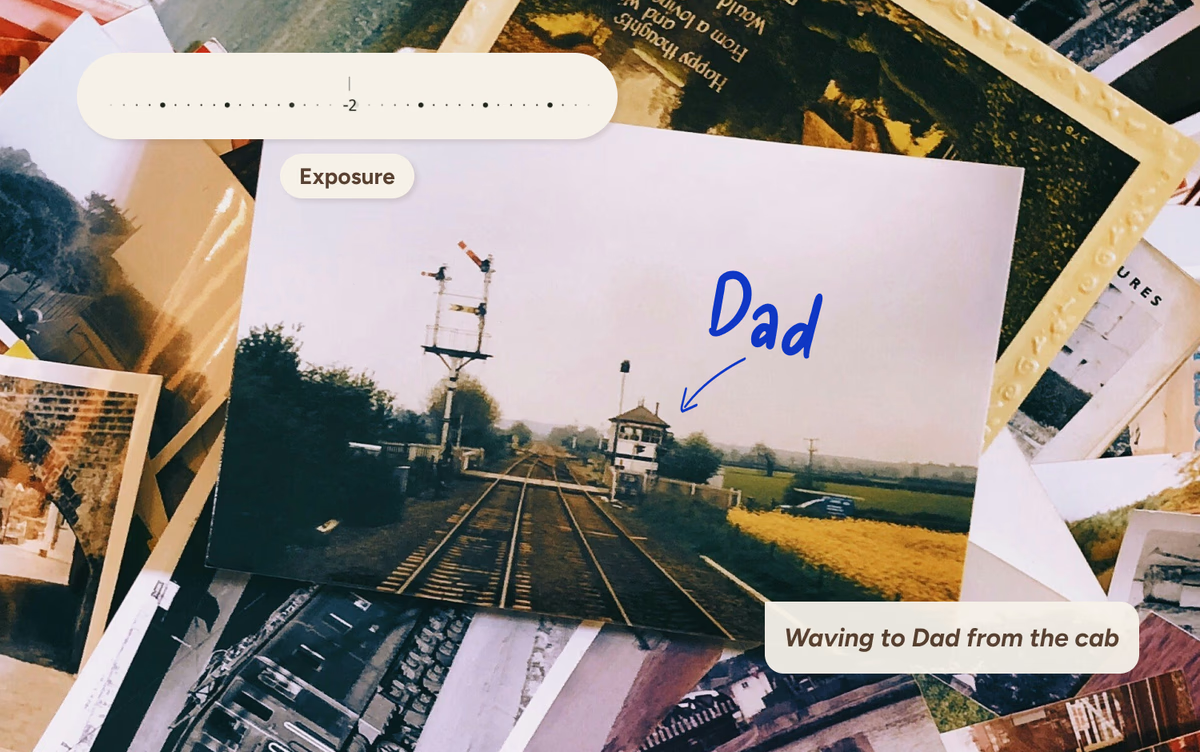
Smart photo management for your pictures
Edit, enhance, and annotate. All without leaving Keepsake.
Crop out the clutter, brighten those shadows, add the context only you know. Our photo editor helps you transform everyday snaps into memory-book moments, no extra apps, no headaches.
Image Upscaler
Enhance your images
Give your images new life
Old phone photos, scanned prints, that photo of a photo, we've seen it all. Upload anything, we'll make it shine
Book-ready in one click
Transform low-res photos into quality prints with our built-in upscaler, no other software needed
Quality control built in
Our system spots photos that need attention before printing. We'll show you exactly what needs enhancing and let you fix it with a click
Make your photos pop with powerful built-in editing, upscaling, and effortless formatting. All inside Keepsake.
Finetune
Get every photo just right with intuitive editing tools. Crop, rotate, adjust brightness, all the essentials without the fuss. Make each image look exactly how you remember it.
Add Filters
Transform your photos with one-click enhancements. From timeless black and white to warm vintage tones, find the perfect mood for every memory in seconds.
Annotate & Add Text
Add extra detail your images to life with captions, dates, and little details. Draw arrows to Dad's terrible haircut, add the year Nan won that trophy, make every photo tell its full story.
Interactive Demo
Try the image editor
Experience the full power of our image editor below
Image Editor Features
Everything you need to perfect your photos
Complete Toolset
Crop, rotate, fine-tune brightness, adjust contrast, apply filters, add annotations - all the essentials without being overwhelmed. Whether it's straightening Grandad's wonky camera work or adding names to that mystery wedding photo, you've got everything needed to polish memories for print.
Built-in Studio
While others send you hunting for external tools, Keepsake gives you a complete photo studio right where you're writing. No downloading apps, no paying for Photoshop, no uploading to Canva. Everything happens inside your project. Edit a photo, drop it in your story, see it in context instantly.
Download Edits
Love your edits? You can download your edited photos anytime you like.
Start Fresh
No matter what changes you make to your image, you can always go back. Flip between versions of your edits with our Undo and Redo buttons
Restore Originals
Edit with confidence knowing you can't mess anything up. Every change is reversible, every original protected. You can feel safe to experiment freely - just one click brings back the original.
Filters
Find the mood that matches the memory. Warm vintage for Mum's childhood snaps. Timeless black and white for formal portraits.
& More
We're always adding new features to Keepsake, so check back often!
The Keepsake Difference
How we compare
Their way
Upload images as-is
Complete photo studio built-in
Separate apps for editing
Edit without leaving Keepsake
Low-res old photos stay low-res
AI-powered upscaling
Pay for external editing tools
All image tools included, free
Basic cropping only
Crop, rotate and adjust as needed
No filters
Instagram-like filters, applied with one click
Crop at your own risk
Non-destructive editing, revert to original anytime
Frequently Asked Questions
Yes! Our image tools help your photos look their best:
- Crop and straighten for perfect framing
- Adjust brightness and contrast
- Choose from multiple size options (small, medium, large)
- Align images left, center, or right within your text
- Add borders and spacing for professional layouts
All edits are non-destructive – your original photos remain unchanged.